The Zipatile system, found in many Flatco apartments, is a real genius, the two of you together can easily maximize the opportunities of the 21st century. Can we give you some ideas on how to set up the smart system for your new apartment? Great, let’s jump to it!
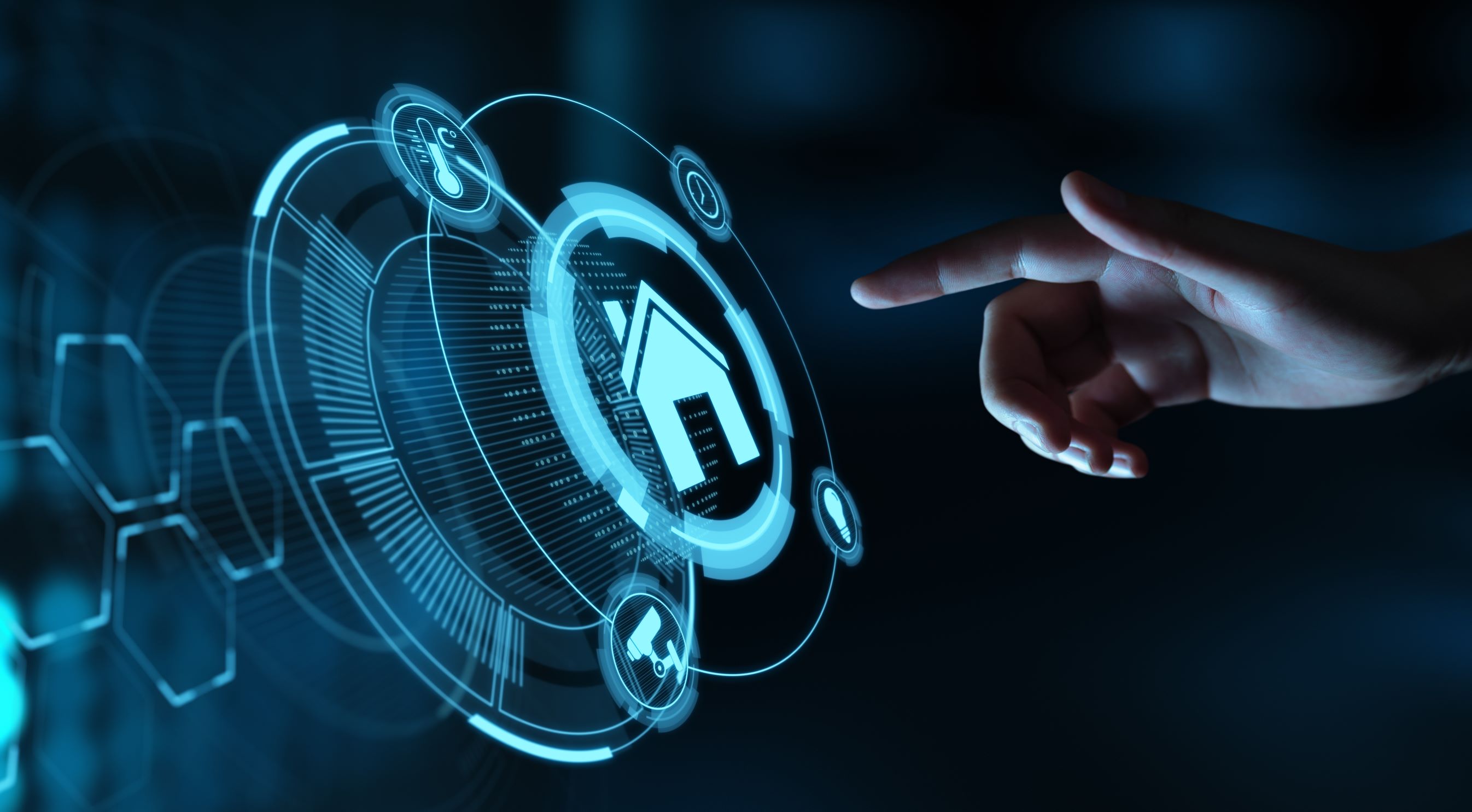
If you are into the nearly-space-age technology, and would like to be able to fiddle with the temperature and light conditions of your home even when you are far, this will make you really happy: Each apartment, one by one, located in the Flatco Metrodom Park and Metrodom Panorama residential parks are smart ones. Not just a bit! Zipato’s Zipatile system makes sure that right then, right there, it will be just as warm and just as much light as you want to. Of course, this is not all, there is much more to it: it shows videos of the postman pressing the doorbell while the opening sensors will be able to even tell you if you have closed or not the balcony door. The best of it is, that there are no limits of the smart solutions offered, as you can connect a whole lot of different and additional devices to the base system – It wouldn’t be too exaggerated to say, if it would be any smarter, with the right accessory Zipatile could even make your coffee and spread out the laundry.
Before you start worrying, let’s agree on one thing, you’ll be just fine with the system. With the Hungarian language software, with a user-friendly interface, and with the logical operating principles you can easily handle the system. Zipatile will quickly become your best friend, we can guarantee this! To start with, here are some proven tips and tricks to make your home a truly smart one!
RTFM
Surely, no matter how boring it sounds, as the collective wisdom of the Internet says “read the freakin’ manual”, so read those instructions! To control the system you don’t need an engineering diploma, the description is not 600 pages long, so we can guarantee that reading it won’t hurt. Immerse yourself in your brand new, stylish designer armchair chosen by Faltco’s interior designers, take your time and train yourself to become a black belted smart home ninja commander!
If you find difficulties, ask!
There’s nothing to worry about if you can’t decode some parts, or if you take the courage to go ahead without reading the instructions manual: just ring the Flatco customer service team and ask your questions. Our staff will gladly help you to work out the settings of your smart home!
Install the app!
What would be the point of a smart home system if you could only use it while at home? After a quick installation, connect your smart devices and control your home from your mobile or tablet! The next time when the temperature unexpectedly jumps above 35 degrees in Budapest, before you go home, with a few keystrokes you can confirm the climate settings so that by the time you enter your home, a pleasantly cool temperature will wait for you. Bye, Bye Heatwave!
Test it on default settings!
You may not even need to make any special modifications, as the ready to use system is designed to meet the needs of most people. Zipatile is set by default to maintain a temperature of 22 degrees when you’re home, 20 degrees for night time, and 15 degrees during your absence or while you are having a vacation – let the system work a few days on the default settings and you will see if you need to change anything!
Before you exit the home
Whether you’re going to work or on vacation, don’t forget to save energy! More precisely, we mean, with the press of just a few buttons do not forget to put your apartment in economy mode! There is a default setting on the control panel, called “Absence”, once you activate this function the system switches off any lights that were left on, reduces the temperature to 20 degrees, closes the smart shutters to avoid cooling, or warming of the space. If you will stay for several days, with the “Vacation” feature you get the same setting, but slightly more economical as it will work on 15 degrees.
+If for some reason only the basic functions are working …
Check your wifi, internet connection! The default settings will work all the time, but for the home automation extras, you will certainly need internet connection! There is the probelm! Don’t worry, this could happen to anyone!
